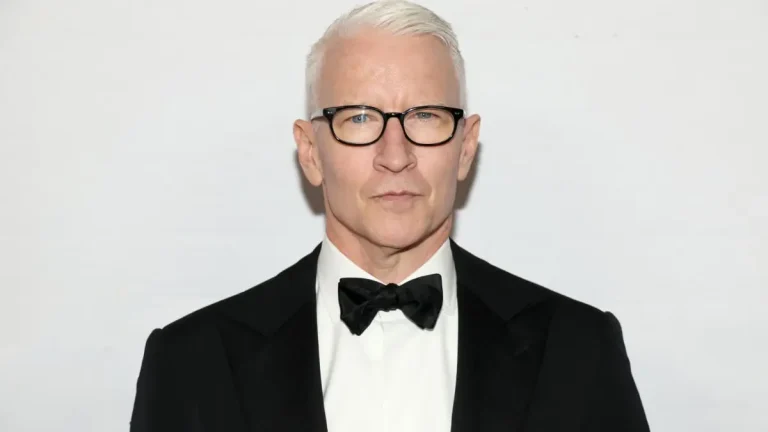Start Your Day Right by Powering Up the Amazing Sonos Roam Let’s get honest—mornings are chaos. Emails, meetings, coffee that somehow never tastes good unless it's your second cup. Now imagine starting your day with crisp, seamless audio that follows you from your kitchen to your car prep zone, all without touching your phone once. …
Start Your Day Right by Powering Up the Amazing Sonos Roam

Start Your Day Right by Powering Up the Amazing Sonos Roam
Let’s get honest—mornings are chaos. Emails, meetings, coffee that somehow never tastes good unless it’s your second cup. Now imagine starting your day with crisp, seamless audio that follows you from your kitchen to your car prep zone, all without touching your phone once. That’s what powering on the Sonos Roam feels like.
This isn’t just another Bluetooth speaker. The Sonos Roam is a game-changer built for people who need their tech to do more with less fuss. Whether you’re coordinating team tasks or just trying to make the toddler dance party less…chaotic, this speaker levels up your routine. It doesn’t just sound good—it works smart. It slips effortlessly into your day—from office workflows to weekend getaways—making your smart home truly smart, and your digital workspace just plain smoother.
This guide isn’t just about turning on the Sonos Roam. It’s how to tap into its automation powers, connect it to your productivity apps, and run your day with better rhythm—literally.
Revolutionary Features Of Sonos Roam
Here’s the truth—most smart speakers shout about features but can barely keep up with you walking room to room. The Sonos Roam didn’t come to play that game.
Smart Audio That Talks Back (In a Good Way)
The Roam hooks into your smart home setup like it was born in it. Amazon Alexa? Yep. Google Assistant? That too. Want zero cloud dependency? Sonos has its own strictly-local voice assistant. All of them let you run the show with a quick word.
- “Play focus playlist” — you’re locked in for work
- “Turn up kitchen speaker group” — meal prep turns into a jam session
- “Stop music everywhere” — kid finally fell asleep? Done.
You don’t need to drop what you’re doing or search for your phone. Your voice directs the sound so you can stay focused—or entertained.
Control Like a Pro With the App
I’m not going to pretend using apps is cool—it’s expected. But the Sonos app makes it buttery smooth. You can create zones in your home, group speakers, and adjust sound profiles faster than your coworkers can reply “on it” in Slack.
Forgot which speaker’s on? Launch the app, toggle what you need, done. It’s swipe-level easy, and especially handy in digital work environments where juggling windows and devices already burns brainpower.
Automation That Actually Works
All that talk about smart homes—finally delivered. With integrations through platforms like Apple HomeKit or IFTTT, you can script your day into audio routines:
| Scene | What Sonos Roam Does |
|---|---|
| Morning Routine | Turns on, plays news headlines, lowers volume during email sprints |
| Lunch Break | Auto-switches to chill playlist and disconnects from work notifications |
| Evening Wind Down | Syncs with lights and starts meditation audio automatically |
This isn’t just convenience; it’s flow-state fuel. Automate once, reap productivity forever. And yes, it works across Wi-Fi and Bluetooth, so you keep control no matter where you’re working or relaxing.
Sonos Roam Setup Made Simple: A Quick Guide
Let’s keep setup drama-free. You want it on, running, and synced quickly. Here’s what I did, and so can you:
- Charge it first using the included USB-C or a Qi wireless pad.
- Press and hold the power button for 2 seconds—boom, it boots up.
- Open the Sonos app (iOS or Android) and follow the steps to connect it to your Wi-Fi. Want Bluetooth instead? Hold the power button longer and pair from your device’s settings.
Personalize it early—set a name, group it with other speakers, and adjust the EQ to match your vibe (for me, that’s bass-forward for deep focus).
Having that awkward “why won’t it connect” moment?
Try these quick fixes:
– Reboot your router and the speaker — classic but effective
– Update the Sonos app — sometimes it’s just that
– Remove and re-add the speaker in the app settings
Set it and forget it isn’t a myth here. Want to stay smooth long term?
– Turn on auto-updates in the app
– Use Sonos Voice Control for battery-saving operation
– Place the speaker where Wi-Fi or Bluetooth signals stay strong
From initial setup to multi-room expansion, Roam makes it stupidly easy—even for people who don’t like reading instructions. No tech background needed, just a goal to upgrade your space and time.
Productivity Tools Integration and Enhanced Device Control
Ever missed a project deadline because you didn’t hear that last notification? Or found yourself fumbling for your phone mid-task just to adjust the volume? You’re not alone—and that’s exactly where the Sonos Roam steps in, effortlessly blending premium audio with serious productivity muscle.
Optimizing workflows with productivity tools
The Sonos Roam isn’t just another portable speaker—it’s quickly becoming an unlikely hero in the digital workspace. Thanks to voice assistant support like Amazon Alexa, Google Assistant, and its own proprietary Sonos Voice Control, the Roam integrates quietly yet efficiently with your favorite productivity tools.
For teams living inside platforms like Slack, Microsoft Teams, or Asana, the ability to route alerts and reminders through crystal-clear audio can genuinely move the productivity needle. Imagine receiving your next task brief audibly while your hands are elbow-deep in a prototype or hearing a ping when it’s your turn to present in a meeting.
This isn’t just gimmicky—it’s workflow-winning. When task alerts become audio notes, background noise becomes clarity, and manual notifications become hands-free nudges toward your next step.
Collaborative smart home integrations
Remote work isn’t going away, and neither is the need to sync up seamlessly across home and office setups. That’s where the Roam thrives. Multiple users can tap into the same set of integrations, allowing real-time updates, shared calendar alerts, or even collaborative playlists that fuel a brainstorming session.
Let’s say your team’s working across hybrid locations—someone in a coworking space, another at home, and one traveling between meetings. The Roam’s support for Apple AirPlay 2 lets everyone join in by streaming relevant audio without conflict or fuzz.
It’s not just about sharing music; it’s about syncing workflows across time zones through a shared soundscape that keeps everyone aligned.
Digital audio project management
Ever thought of tracking your team’s project timeline audibly? It may sound futuristic, but many remote teams are using the Sonos Roam to audible-cue progress. Reminders tied to calendar events can trigger short briefings, and discussion points for stand-ups can be turned into audio playlists for teams to tune into en route or mid-task.
Consider audio-led daily standups, where Sonos Roam serves not just as playback but as a checkpoint for team tasks. You’re no longer reading updates—you’re hearing them in real time.
Efficient smart audio management
Thanks to the localized power of Sonos Voice Control, users can adjust volume, skip tracks, or pause playback without digging into their devices—perfect for staying in the zone. It’s like having an unobtrusive assistant who gets the job done without side-eyeing you for another coffee break.
- Hands-free control to reduce context switching
- Offline capability so commands work even without Wi-Fi
- Auto Trueplay tuning ensures optimized sound wherever you’re working
This means no more annoying interruptions to adjust settings—because your speaker’s already one step ahead.
The Roam doesn’t just respond to your environment; it syncs with your pace, keeping your hands free and your head firmly in the game.
Audio Device Workflow Optimization in Digital Workspaces
Juggling Zoom calls, meeting reminders, and focused solo work? Audio mishaps—like losing connection or clunky switching between devices—can be the unexpected productivity killer. But the Sonos Roam is built differently, giving professionals the tools they need to stay locked into their flow, wherever that flow may take them.
Dual connectivity options for adaptability
There’s nothing worse than your speaker going silent halfway through a meeting because Wi-Fi dropped. With both Wi-Fi and Bluetooth compatibility, the Roam keeps things running even as you jump from the office network to your phone’s hotspot on the go.
Heading outdoors or into a coworking hub? No problem—just switch seamlessly with the push of a button. The speaker doesn’t miss a beat, and neither do you.
This kind of flexibility isn’t just nice to have—it’s crucial when your everyday workspace spans boardrooms, backyards, and coffee shop patios.
Streamlining device control in digital workspaces
Setting the tone for your workspace isn’t just about mood—it’s about momentum. Professionals are now leveraging the Roam to curate environments that balance focus and collaboration through smart audio cues.
The Roam works well with productivity apps and settings, letting users toggle between heads-down deep work soundtracks and sharp, energizing cues for sync meetings.
You can sketch out spreadsheets with ambient noise in the background, then with a quick command, shift to team talk mode without missing—or repeating—a step.
Its portability adds another bonus: move it from desk to den to backyard office, and your sound moves with you.
In short, audio becomes a silent partner in your digital workspace, adjusting itself to your needs so you can keep doing what you do best—without fiddling with settings every five minutes.
Sonos Roam for Superior Sound Quality and Daily Excellence
Ever tried taking a high-end speaker outside your home office only to find the sound falls flat in open air? Or maybe shifted from your cozy living room to the echo chamber that is your kitchen, and suddenly your music sounds like it’s bouncing off the walls? Yeah, that’s the problem most portable speakers never solved—until Sonos Roam showed up.
Automatic Trueplay for flawless sound performance
Sonos Roam doesn’t just play sound—it reshapes it based on where you are. This speaker comes with Automatic Trueplay, meaning it listens to the acoustics of your environment and adjusts its EQ settings in real time. No manual adjustment required.
So whether you’ve got it perched on your office bookshelf or thrown in a gym bag for your next backyard workout, it tunes itself for peak performance. You’ll get better bass in hallways, clearer treble in tight spaces, and a more balanced output when you’re, say, camping under the stars. It reacts like a sound engineer permanently attached to your speaker—without needing a paycheck.
Ergonomic design and extended usability
Listen, I’ve carried around enough gear to know what a pain some “portable” devices can be. Sonos Roam lives up to the name. It weighs less than a tablet, fits in most water bottle holders, and is built like it actually wants you to take it places. Durable, waterproof, and rugged—this speaker isn’t scared of a little sand, rain, or bump in the backpack.
For people who move between offices, cafes, homes, and hiking trails, the Roam is a reliable audio partner. There are no weird buttons, no latches to break, none of that. Just pick it up, and you’re good to go. It’s made for real life—not just shelf life.
Power-efficient features for daily use
One of the smarter things Sonos did with the Roam is optimize it for all-day action. It’s got:
- Up to 10 hours of battery life on a full charge, enough for back-to-back conference calls or sunset jams.
- Automatic sleep mode that kicks in when idle, saving juice without you needing to press anything.
- Qi wireless charging support, so you just drop it on a pad and forget about wires.
You could spend more time recharging your AirPods than this thing. It’s made to keep pace without slowing down your day. If your workflow moves with you, your sound should too. Roam gets that.
Sonos Connectivity Tips for Improved Use
Ever flipped open your laptop, pressed play on your Roam, and… nothing? The Wi-Fi gods just shrugged and said no? Yeah, I’ve been there. Here’s how to keep the Sonos Roam dialed in whether you’re home, on the road, or riding the fine line between Bluetooth and Wi-Fi zones.
Best practices for maintaining consistent connections
First rule of rock-solid audio? Keep it connected. Here’s what works:
- Stick close to your router during initial setup. Sonos gets cranky when the Wi-Fi signal is weak at the get-go.
- Use Wi-Fi for stationary spots like your desk or living room—better sound, better sync.
- Switch to Bluetooth seamlessly when heading out. Roam remembers paired devices and flips automatically once you hit the street.
Always make sure your firmware is updated too. Sonos pushes improvements that enhance connectivity stability under the hood. Don’t skip them.
Troubleshooting Wi-Fi and Bluetooth issues
If Roam suddenly stops responding, don’t panic. Power cycling (aka turning it off and on—yeah, that old trick) often clears up minor hiccups. For Bluetooth glitches, a full unpair and re-pair does the job 90% of the time. Still no joy? Reset the network settings in the Sonos app and let it rebuild a clean profile.
Leveraging Sonos community resources and support for long-term device optimization
The Sonos user community is stacked with real-world fixes. Need to dig deeper? Head to forums like community.sonos.com. You’ll find power users sharing obscure, goldmine-level tips. Or just hit their live support for one-on-one help. Sometimes a two-minute chat saves a two-hour headache.
Daily reliability starts with tweaking the little stuff—and Roam gives you the controls.
Future of Smart Home Productivity and Audio Integration
Let’s cut the fluff. We’re in an era where audio isn’t just entertainment—it’s a utility. And Sonos Roam is proof that your speaker can double as a productivity partner. But what’s next? And why should you even care? Because how we interact with devices is shifting, fast.
Emerging trends in smart audio technology
The next wave of speakers isn’t just about louder sound—it’s about smarter interactions. We’re already seeing AI voice assistants take over basic tasks. But imagine having a speaker that syncs with your Google Calendar, cues up your meeting notes via voice request, and auto-adjusts your playlist based on focus time.
Sonos Roam already flirts with this idea—Alexa, Google Assistant, and Sonos Voice Control give it a brain. But future models are likely to go further, offering AI-infused task reminders, meeting summaries, or even Kanban board integration. Your speaker might soon know your deadlines better than your project manager.
Potential advancements in collaborative smart home integration
Picture this: you walk into a conference room, Roam in hand. It instantly syncs with the local display, shares your slides, and pulls in remote attendees via audio output. Smart homes aren’t just personal playgrounds; they’re becoming smart work zones.
We’ll likely see more IFTTT-style automation—Roam could trigger lighting changes, Slack status updates, or initiate Zoom calls based on voice commands. This is where audio starts merging with ecosystem control, blurring those work-life lines (in a good way).
Why Sonos Roam stands at the forefront of this evolution
Roam isn’t just ahead of the curve—it kind of is the curve right now. It blends portability, quality, smart connectivity, and productivity better than most of its competitors who are either too clunky, too dumb, or both.
What sets it apart is how effortlessly it slips into the daily grind. Need to jam during a brainstorm? Flip on AirPlay 2. Hosting a call while making coffee? Tell it what to play. Moving from home office to back patio? It follows without skipping a beat.
For real-world users—freelancers, remote teams, digital nomads, work-from-anywhere warriors—Sonos Roam isn’t just a speaker. It’s equipment. The kind that shows up, delivers, and gets out of the way. The future isn’t about bigger speakers. It’s about smarter tools—and Roam checks that box early.