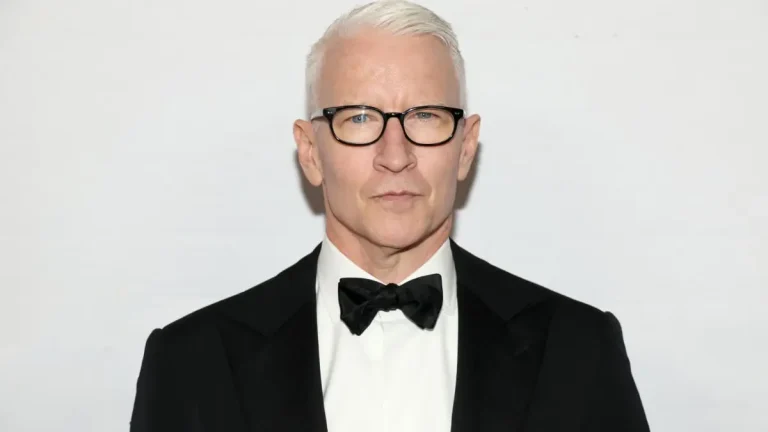GAME BETTER WITH THESE COOL ASUS ROG ALLY GADGETS You’ve got the ASUS ROG Ally. Sleek, powerful, and portable. But here’s the real question—are you squeezing every drop of performance out of it? Too often, gamers grab the console and stop there. But real immersion happens when tools match ambition. That’s where the right accessories …
Game Better with These Cool Asus ROG Ally Gadgets

GAME BETTER WITH THESE COOL ASUS ROG ALLY GADGETS
You’ve got the ASUS ROG Ally. Sleek, powerful, and portable. But here’s the real question—are you squeezing every drop of performance out of it?
Too often, gamers grab the console and stop there. But real immersion happens when tools match ambition. That’s where the right accessories come in.
I’ve seen firsthand—and I mean burning-my-laps-during-an-Overwatch-marathon firsthand—how the lack of simple gear like a cooling dock or external power pack can cut a session short. Or worse, ruin it with lag or cramped storage.
From keeping your frame rate high to ensuring you’re not crawling around for a charger mid-boss fight, accessories matter. And not just any ones. You need high-performance, traveler-approved, battle-tested gadgets designed specifically to sync with the ROG Ally.
Let’s break down the ASUS ROG Ally accessories that are actually worth it. No fluff. Just straight-up functionality mixed with comfort and that sweet, sweet upgrade in power, speed, and efficiency.
Power Banks: Keeping Your ROG Ally Powered Mid-Game
Look, nothing kills a hot streak faster than a blinking red battery. It’s one thing when your phone dies. It’s another when your ROG Ally shuts down right before a final boss fight.
If you’re pushing Turbo Mode, this beast demands at least a 65W power stream. Your average power bank? Not gonna cut it.
That’s where the Anker PowerCore A1291 enters. This tank of a battery gives you 87W max output and a 25,600mAh capacity. That’s like refueling your ROG Ally multiple times over. It’s a must-have if you game mobile.
Got a budget to keep? The INIU 65W Power Bank still brings heat. With a 25,000mAh cell, it gives you the wattage needed to support those hardcore sessions without dropping frames or forcing compromise.
Here’s the thing to remember:
- Go for banks with USB-C PD (Power Delivery) and 65W output or more
- Make sure it has enough capacity to actually recharge the ROG Ally at least once
- Built-in protection is key—cheap power can equal risky power
Whether commuting, traveling, or just lounging couch-side, the right power bank removes the fear of disconnection mid-raid.
MicroSD Cards: Smooth Storage Expansion For Gamers
Let’s be honest—ROG Ally’s internal storage chokes fast. A couple AAA titles loaded and suddenly you’re deleting games faster than you’re playing them.
That’s where microSD cards save the day.
Now not all cards are created equal. The Ally supports UHS-II cards, which means you want something fast—especially if you’re loading resource-heavy open-world beasts.
Want to max out space without breaking the bank? SanDisk Extreme UHS-I (1TB) is the move. With read speeds up to 160 MB/s, it blends both wallet-friendliness and reliable performance. Great for general library expansion.
Need speed over size? Lexar GOLD UHS-II (256GB) hits 280 MB/s read speeds. That load screen you’ve been staring at? Gone.
| MicroSD Option | Capacity | Read Speed | Best For |
|---|---|---|---|
| SanDisk Extreme UHS-I | 1TB | 160 MB/s | Bulk Game Storage |
| Lexar GOLD UHS-II | 256GB | 280 MB/s | Faster Load Times |
Don’t waste time on UHS-I cards if you’re serious about speed. They’ll work, but ROG Ally can handle higher speeds—so why settle? Toss in a UHS-II and feel the difference with every launch.
Docking Stations: Desktop-Level Versatility For ROG Ally
At some point, every portable gamer wants the desktop experience—bigger screens, full-size keyboards, wired connections. That’s where a solid docking station levels things up.
The JSAUX 6-in-1 Docking Station is a top-tier pick. This hub has it all: HDMI output for 4K @ 60Hz, 3 USB-A ports, Ethernet, and dedicated charging input. Translation? It’s the easiest way to transform your ROG Ally into a home gaming beast.
More into looks and streamlined setups? Meet the Syntech 6-in-1 Dock. It’s got similar ports with better cable management, plus a sleek curve that actually looks good next to your monitor setup.
What makes a dock essential?
– The ability to instantly connect to a monitor, headphones, keyboard, and controller—without a circus of wires.
– It keeps your ROG Ally charged while running all those devices.
– Plug in once. Game hard. No mess.
And switching back to handheld? Just unplug it. That’s it. Zero-fuss gaming that scales with your needs.
Performance Enhancers & Comfort-Driven ASUS ROG Ally Accessories
Cooling Solutions for Heat Management
Gamers who’ve lost a match due to sudden lag know the silent villain all too well—heat. The ASUS ROG Ally packs a punch with its performance, especially in Turbo mode, but that power can cook the internals over time if not managed. Whether you’re grinding through long RPG quests or sprinting through a fast-paced FPS, high temps can cap your frame rates and sap battery life faster than expected.
Enter cooling solutions—your best allies when it comes to heat control. Cooling pads and clip-on fans designed for handheld gaming systems can reduce surface temperatures and keep internal components humming smoothly. High-efficiency portable fans, especially those optimized for mobile devices, can help stave off thermal throttling without adding bulky layers.
Some users have found success using compact laptop cooling stands that elevate the ROG Ally at a slight angle, letting airflow do its thing. While not officially ASUS-branded, many models are highly compatible and easy to slip into a bag. ASUS also offers their own thermally-aware docks that passively assist in cooling during docked play, pairing well with external output.
By investing in temperature control right from the jump, you’re not just saving performance—you’re preserving the internal lifespan of your device.
High-Performance Gaming Peripherals
Let’s face it: built-in controls get the job done, but some games demand something a little more… precise. Whether you’re hooked up through a dock or casting to a big screen, slapping on a solid external controller can totally change how you play.
The Xbox Core Wireless Controller is a fan favorite not just because of its brand—it’s versatile, comfortable, and works pretty much out of the box with the ROG Ally. Its tactile buttons and responsive triggers make it a no-brainer for platformers, shooters, and racing titles.
For those who want to take gameplay up a notch, the Razer Wolverine V3 Pro throws in pro-level features like Hall Effect analog sticks (for more consistency and longevity) and custom remappable buttons. It’s a solid pick for players who customize their control layouts or play fast-paced shooters where input speed matters.
Beyond gamepads, some ROG Ally owners add in mechanical keypads, wireless gaming mice, or even mini keyboards for certain genres—especially PC-oriented games like strategy titles or MMOs. The handheld may be flexible, but these peripherals help it stretch into real desktop territory.
Extra gear can seem excessive, but for games that require tight aim, fast reactions, or keybinding, it’s an upgrade that speaks for itself during multiplayer.
Protective Accessories for Durability
Portable gaming rigs like the ASUS ROG Ally aren’t cheap, and moving them around without solid protection is a risk not worth taking. Drops, scratches, or even minor spills can ruin your day—and your hardware.
The Syntech Hard Carrying Case is a tough-as-nails option featuring a hard shell, a smart internal layout, and a kickstand that’s built right into the case. It’s great for anyone who travels, or just wants peace of mind tossing the Ally into a backpack. The built-in kickstand turns it into a legitimate tabletop setup, especially handy for hotel gaming or cramped spaces.
On the more stylish side, the WaterField CitySlicker Case brings together ballistic nylon, a soft-lined interior, and seriously premium craftsmanship. Designed like something out of a bespoke travel shop, it’s all about protecting the device while keeping it sleek and commuter-ready. It even has room for cables, a few SD cards, or a small power bank.
If you’re someone who games on the go—or even just values looking after your gear—these cases are more than just covers. They’re an essential buffer between costly tech and the chaos of daily life.
Ergonomic Customization Accessories
Long sessions on the ASUS ROG Ally are thrilling until your hands or wrists start staging a revolt. The portable design works, sure, but it isn’t built with every hand size or posture in mind—something gamers quickly notice during extended marathons.
That’s where ergonomic add-ons come into play. Many third-party grips snap onto the ROG Ally’s edges, offering improved thickness and contour for a natural feel. They’re lightweight enough to avoid bulk, but transform the handheld into something that feels way closer to a console controller.
For tabletop or docked gaming setups, adjustable stands offer a major comfort boost too. Whether it’s a fold-flat travel stand or an articulated arm, being able to position the Ally at eye level—or connect a keyboard and mouse next to it—makes for a much more natural gaming layout.
Here are a couple of ways players are customizing for comfort:
- Grips with silicone textures for non-slip handling during high-action games
- Foldable, multi-angle stands that store flat for portability but offer laptop-style viewing positions
These ergonomic tweaks might seem small on paper, but over hours of gaming, you’ll feel the difference. A few smart add-ons can turn the ROG Ally from an occasional travel device into something you’ll want to use every day.
External GPUs for Desktop-Grade Gaming Performance
Let’s get real—portable power has come a long way, but handhelds like the ASUS ROG Ally can only take you so far before hitting the ceiling. Especially when it comes to hardcore games that chew through graphics like it’s breakfast. This is where external GPUs (eGPUs) come in. Slap one on, and now you’re in desktop territory.
The ROG XG Mobile External GPU Dock is one of the most forward-driven accessories available for Ally owners who want to max out visuals. Powered by the Nvidia GeForce RTX 4090, the performance leap is off the charts. You don’t just get desktop-grade graphics, but also a whole suite of expansion ports for USB peripherals and external monitors, all feeding through a single proprietary connection that keeps latency ridiculously low.
You might be wondering: “Is it overkill?” It depends. If you’re setting up a dual-purpose gaming and work battle station, this dock transforms your Ally into a full-throttle desktop rig. It’s plug-and-play (sort of), but powerful enough to run Cyberpunk 2077 at glorious settings without toasting your frames.
- Pros: Best-in-class GPU performance, minimalist connection setup, adds extra ports, future-proofing for high-end titles.
- Cons: Price is in nosebleed territory, only compatible with ROG devices, not exactly portable.
Bottom line: If you’re all in on the ASUS ROG ecosystem and want peak performance, this is the crown jewel accessory.
Connectivity Extensions & Networking Solutions
Now let’s talk about something almost every ROG Ally user runs into — ports. Or rather, lack of them. You’ve got a high-performance handheld, but maybe you want to plug in a mechanical keyboard, an Ethernet line, charge at high speed, and connect a 4K monitor. Yeah, good luck without a solid dock or hub.
That’s where multi-functional docking stations earn their keep. Options like the JSAUX 6-in-1 Dock and the Syntech 6-in-1 Dock aren’t just useful—they’re essential. HDMI output at 4K/60Hz, multiple USB-A ports, and Ethernet jacks make these accessories key players for anyone trying to build a hybrid desk-and-go setup.
Whether you’re managing Discord, a Steam library, and a monitor setup all at once, or just want less cable spaghetti, a multi-port dock cleans it up and gives you options. Pro tip: Always check for USB-C pass-through power support—you don’t want to bottleneck charging while gaming.
For pro setups, especially streamers or users juggling multiple external drives, going with a high-speed hub can anchor your entire workspace. Just remember: The right dock won’t just expand—it’ll streamline.
Premium Gaming Accessories for Enthusiasts
So you’ve got the ROG Ally, maybe paired with a beastly eGPU and tricked-out dock. What’s next? If you’re like most gaming enthusiasts, it’s all about refining the experience. Nowadays, gamers aren’t just playing—they’re building a vibe. That’s where elite accessories step in.
RGB-lit peripherals bring that custom feel. Whether it’s a clicky mechanical keyboard that pulses in sync with your kill streak or a ROG-branded mouse with adjustable weights, everything’s tuned to make you play—and feel—better.
High-end monitor tech is also making moves. Portable displays with high refresh rates and G-Sync compatibility are out now, and yes—they work with the Ally via HDMI or USB-C. Drop one beside your handheld, and you’ve got a seamless second screen for gaming, streaming, or split workflows.
Accessories for this tier aren’t about must-haves. They’re about fine-tuning your craft. This crowd doesn’t just want to win; they want to look good doing it.
- RGB keyboards and mice: dial in macro commands, custom zones, and killer aesthetics.
- Advanced displays: Think 1080p at 144Hz with adaptive sync—portable but punchy.
If you’ve ever built a battle station that genuinely makes friends say “whoa,” you know exactly what this kind of gear means.
Travel-Friendly Accessories for Gamers on the Move
Let’s flip the script. Maybe you’re not setting up shop with an eGPU and a triple monitor mount. Maybe you’re hopping from Airbnb to airport lounge. ROG Ally users who travel need flexibility—not fragility. So, what works when you’re gaming on the go?
Portability wins here. Accessories like folding keyboards that slip into a side pocket and compact USB-C hubs that double as high-speed chargers offer pro-level utility without the bulk. A nice collapsible stand not only improves ergonomics but also cools the system better during long play sessions.
Backpacks and cases matter too. The Syntech Hard Carrying Case makes sure your Ally isn’t bouncing around during travel. And if you’re rocking more of a carry-everywhere lifestyle, gear like the WaterField CitySlicker Case blends fashion with function. No more gamer-on-the-go looking like a tech mule.
Let’s be honest—traveling with a high-performance handheld means tradeoffs. But with the right add-ons? Lightweight doesn’t have to mean low-powered.
Key travel picks:
- Folding keyboards with Bluetooth or USB-C support
- Compact, multi-device chargers like the Anker PowerCore A1291
- Carrying cases with smart modular storage for cables and cards
The real game-changer? Accessories that make setups fast, efficient, and untethered from power outlets and cluttered desks.
Balancing Gaming Needs with Practical Functionality
Here’s the takeaway—accessories aren’t just sidekicks to the ASUS ROG Ally. They’re what turn a slick gaming handheld into a full-blown, lifestyle-tailored powerhouse. The right gear doesn’t add fluff—it solves problems.
Whether you’re chasing desktop-level performance through an external GPU, expanding your connectivity for streaming and multitasking, or cutting clutter while traveling light, everything has to align: speed, size, strength, and reality-checked usefulness.
Tech isn’t about having more toys. It’s about dialing in on what works for you—consistently. That’s the ROG Ally experience when it’s backed by deliberate, smart accessory choices.